In this interview, Jordan and Jillian, the twin sister duo behind Loveleigh Loops, are sharing three fun projects to help you learn the basics of iPad lettering with the Procreate app!
I am not the most tech savvy, so my mind was BLOWN when they showed this one trick that divides a layer for you…I’m going to save sooo much time when I want to edit my digital lettering projects now!
If you want to see what trick I’m talking about, watch the video for the free lesson and then head below for some of the key takeaways!
IN THIS EPISODE YOU’LL LEARN:
- All of Procreate’s basic tools and what their uses are
- Fast tricks and tips to save you time between steps
- How to save colours and create a custom palette for your projects
- The benefits of working with multiple layers
- How to add custom grid lines to your canvas and how to test and adjust your selected tool to work with the grid
- How to create a transparent image
- Different ways to edit your lettering without having to start over
- What Alpha Lock is and how to use it to create an ombré effect
- How to use a duplicate layer to create a shadow
- And so much more…
KEY TAKEAWAYS FROM THIS LESSON:
- To select a colour you’ve already used, tap and hold the screen with your finger then move your fingers (while still holding the screen) over the colour you want. Once you’ve landed on the right sample lift your finger and your colour will automatically switch to it!
- You can add and customize grid lines by turning on the drawing guide and adjusting it to your needs!
- To create a transparent image, simply remove the background by unselecting its layer.
- You can divide elements from one layer into multiple layers by selecting the element you want to move and then “cut and paste” it (by swiping down with three fingers) onto a new layer.
TOOLS USED IN THIS VIDEO:
The links below may be affiliate links where appropriate. This means that your purchase through these links may result in a few cents in payment to me, to support creating further resources like this one! That being said, I will never suggest supplies that I do not personally use and fully recommend.
RESOURCES WE MENTIONED:
- Loveleigh Loops’ course Procreate Lettering Projects: Be sure to use the code “happy10” to get a 10% discount off the course! Thanks for the discount ladies!
- You can follow Loveleigh Loops on Instagram at @loveleighloops
Like this episode?! I’d be SO GRATEFUL if you’d leave a comment on the video!
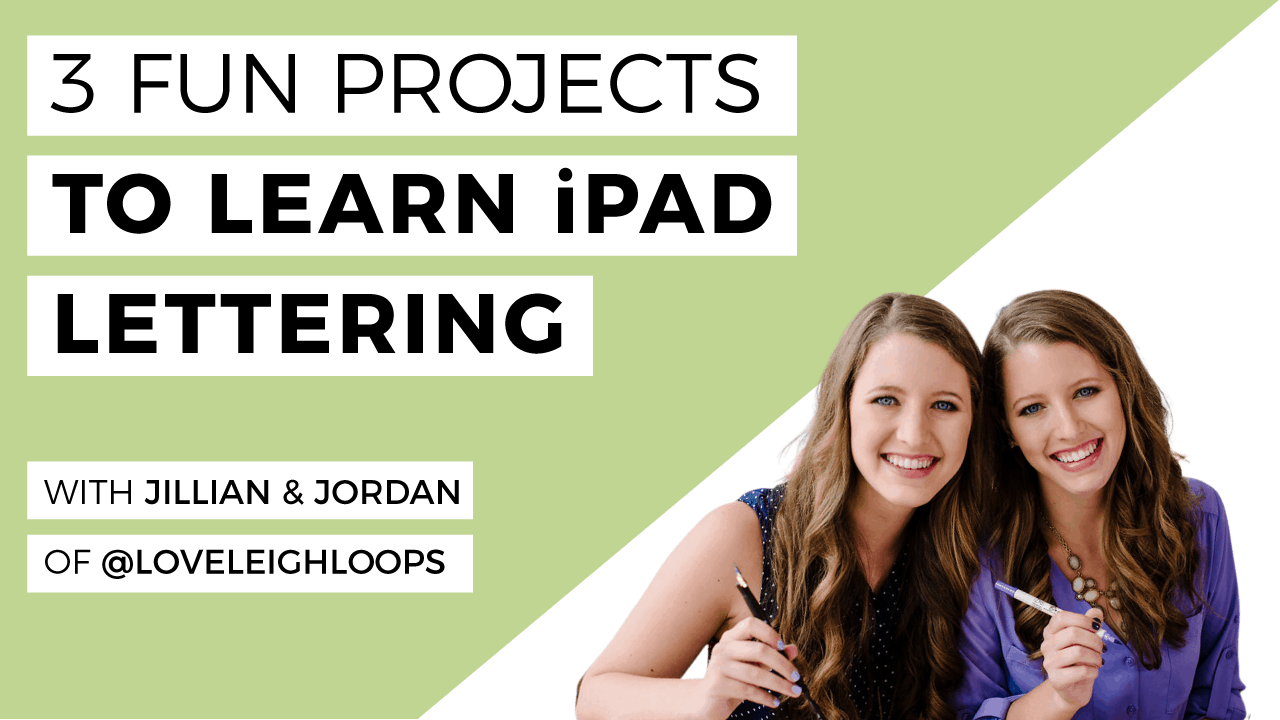




The discount code isn’t working?
If you enter “happy10” (without the quotation marks) it should work https://loveleighloops.teachable.com/p/procreate-lettering-projects
https://loveleighloops.teachable.com/p/procreate-lettering-projects