In this interview, I chat with Teela of @everytuesday on how YOU can transform your hand lettering into your very own fonts! And if you’re an iPad user, you HAVE to hear about this incredible app Teela uses…it BLEW my mind!
Check out the video and then scroll down for some key takeaways and a list of all the resources mentioned!
IN THIS EPISODE YOU’LL LEARN:
- Why you should be using a lettering guide while creating the letters
- Why lettering in black is key in font making
- Why you should be working on multiple layers and not just one one
- The importance of vectorizing
- Tips for making the lettering feel more natural
- How to export your lettering to your computer
- Why you should create your own font EVEN if you don’t want to sell it
- What kind of file you should be saving your work as
KEY TAKEAWAYS FROM THIS LESSON:
- Always use a lettering guide! It will help keep your letters consistent throughout the entire alphabet. Plus, it just helps make things so much easier for you!
- Don’t forget number and symbols! Creating fonts means you need to create minuscules, majuscules AND symbols and numbers.
- You want your lettering to feel natural. So if writing out the entire alphabet feels odd, try lettering different words that start with each letter of the alphabet.
TOOLS USED AND MENTIONED IN THIS VIDEO:
- iPad Pro
- Apple Pencil
- Procreate app
- Astropad app
RESOURCES WE MENTIONED:
- Follow Teela on Instagram @everytuesday
- Watch Teela on her YouTube channel
- Want to learn how you can create your own fonts? Check out Teela’s online course “Learn Font Making”
- If you want to learn more from Teela, check out this link and check out her website!
Like this episode?! I’d be SO GRATEFUL if you’d leave a comment on the video!
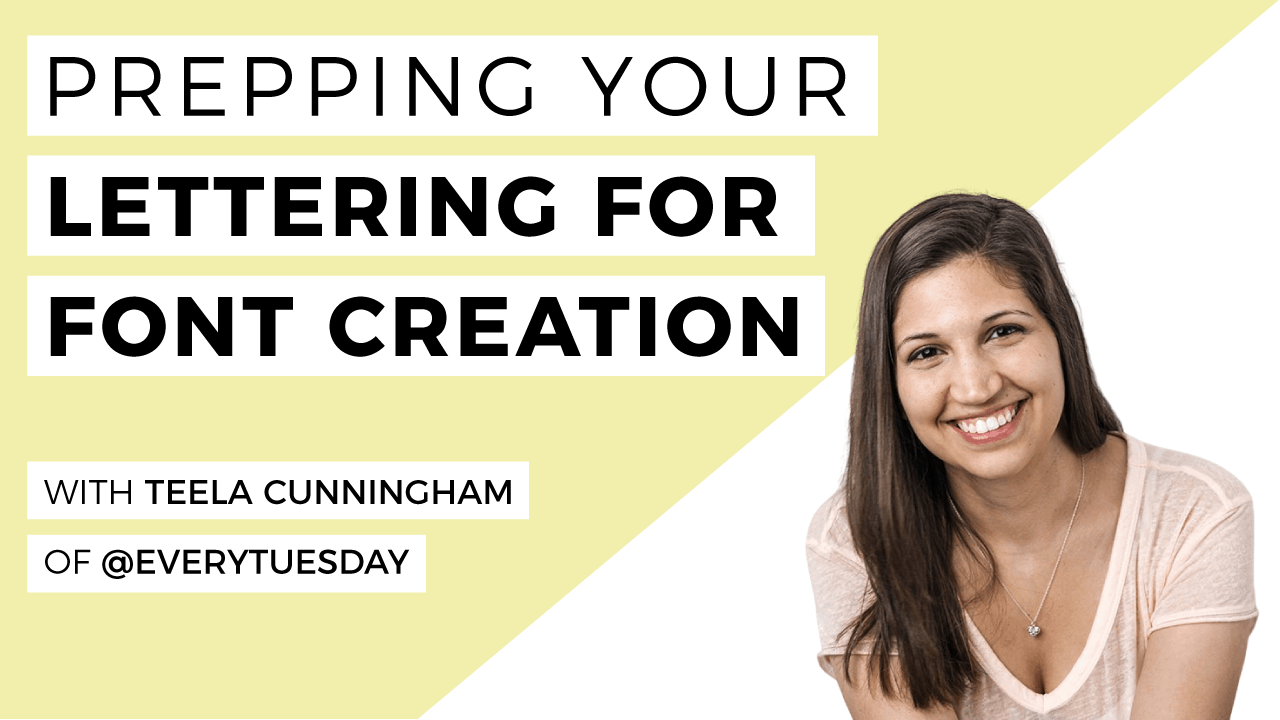
Comments